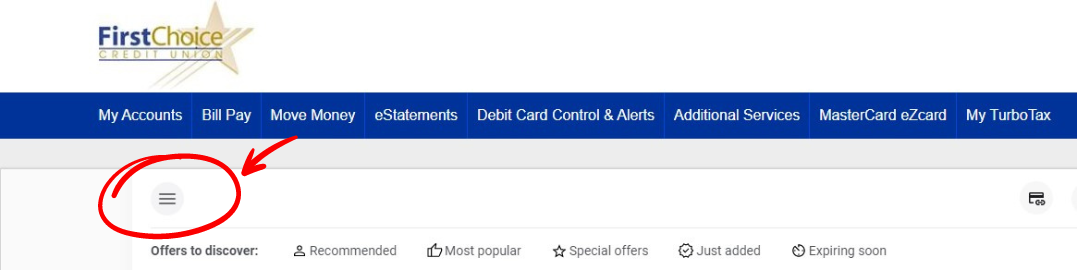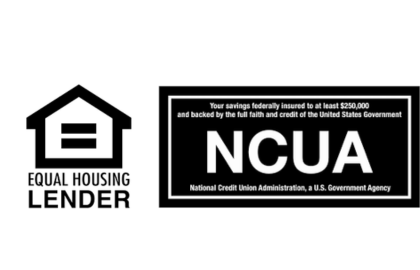Debit Card Rewards
Program Overview
The Debit Card Reward Program is a cash-back rewards feature available by using your FCCU debit card as described below at participating businesses. Find the rewards program information under Additional Services within online banking and under More on our mobile app.
How to Sign Up:
First, login to your FCCU account.
Second, navigate to the Additional Services tab on the menu bar. Once there, click on Purchase Rewards.
Lastly, click Join Now and browse offers you would like to redeem!
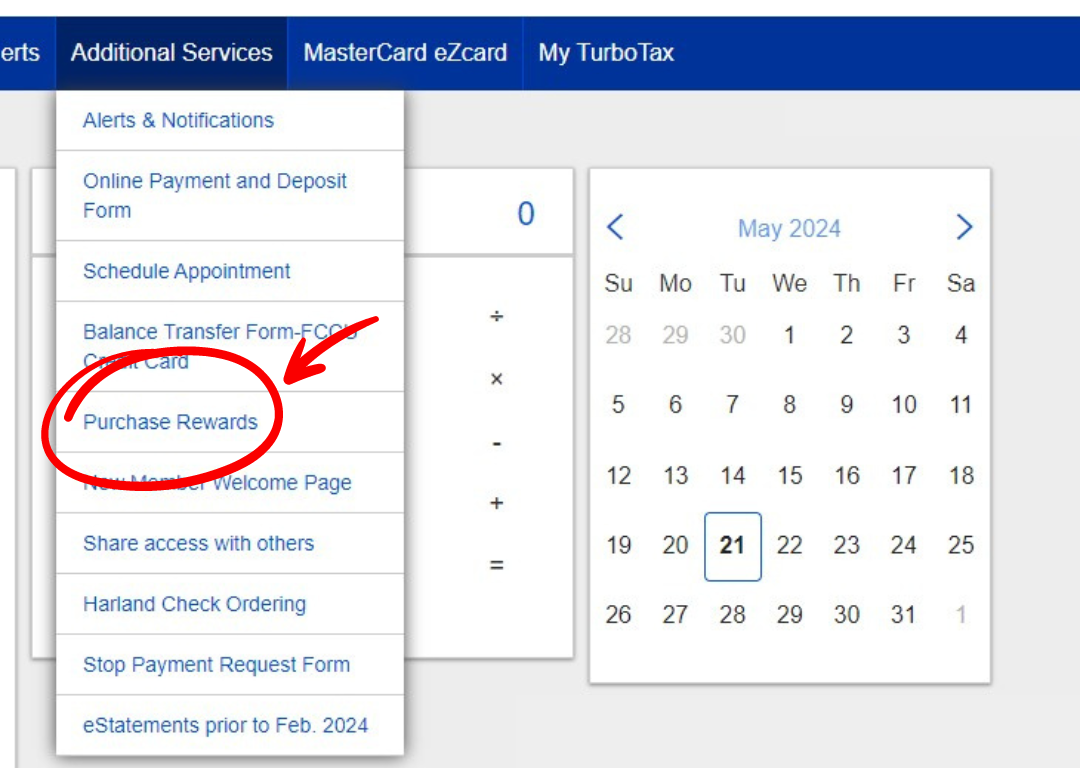
Types of Offers:
There are two ways to redeem offers; an offer will specify one or both:
- In-store offer: Must shop at the actual store.
- Online offer: Must make the purchase online.
Offers typically include:
- Defined promotional period (how long the offer lasts)
- Reward amount
- Condition to qualify for the reward (e.g., spend $15 and get $3 back; must spend the $15)
- Note that a general, unstated condition is that consumer must always use the debit card tied to the reward.
Rewards Process
- Load an offer:
a. Consumer MUST click on it and must load the offer in order to redeem it.
b. Consumer also needs to click the offer to see all of the pertinent information; if you don’t click, you may miss important offer details and directions - Redeem an offer:
a. Consumer must spend the minimum amount, at the correct merchant, within the offer period.
b. Consumer uses the debit card associated with the account that received the offer.
c. For the merchants, nothing happens differently at the point of sale/purchase
d. Rewards will typically display two to three days after purchase but may take longer. Even if a transaction doesn’t post until after the offer period, it will still redeem because the redemption is based on the day the transaction occurred, not the day the transaction posted. - Get reward deposit:
a. Rewards are credited at the end of the next month. For example, if the offer is redeemed in October, the reward will be deposited at the end of November.
b. Because we don’t share consumers private information, we are unable to credit the account immediately.
Managing Offers & Account
Where do offers appear?
- Offers will appear on the online banking home page in the FCCU Purchase Rewards widget, as well as in a widget in the checking account history.
- Offers will also appear on the rewards summary page.
Offers are tied to a specific account, so they will only appear on the account details screen for that account.
How to Opt Out of Receiving Offers
From the Purchase Rewards tab, click on the three-lined menu button below the blue menu bar. Then, click on Opt-Out.